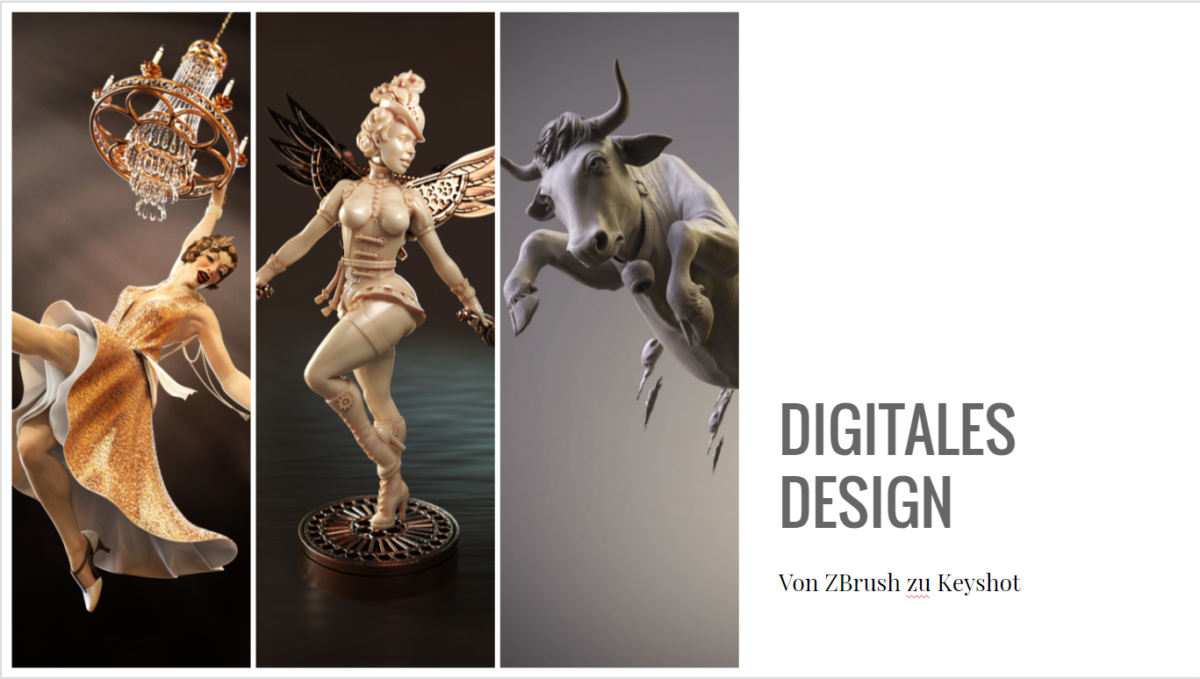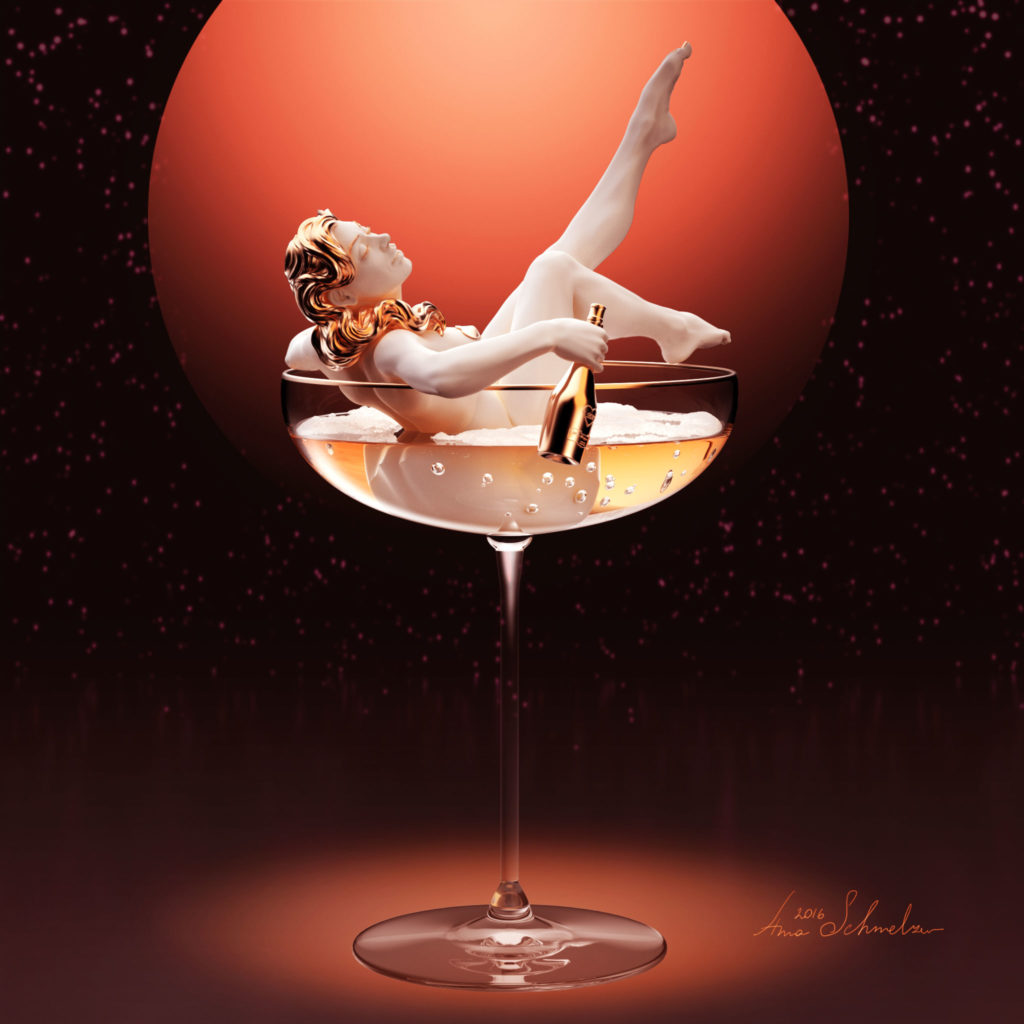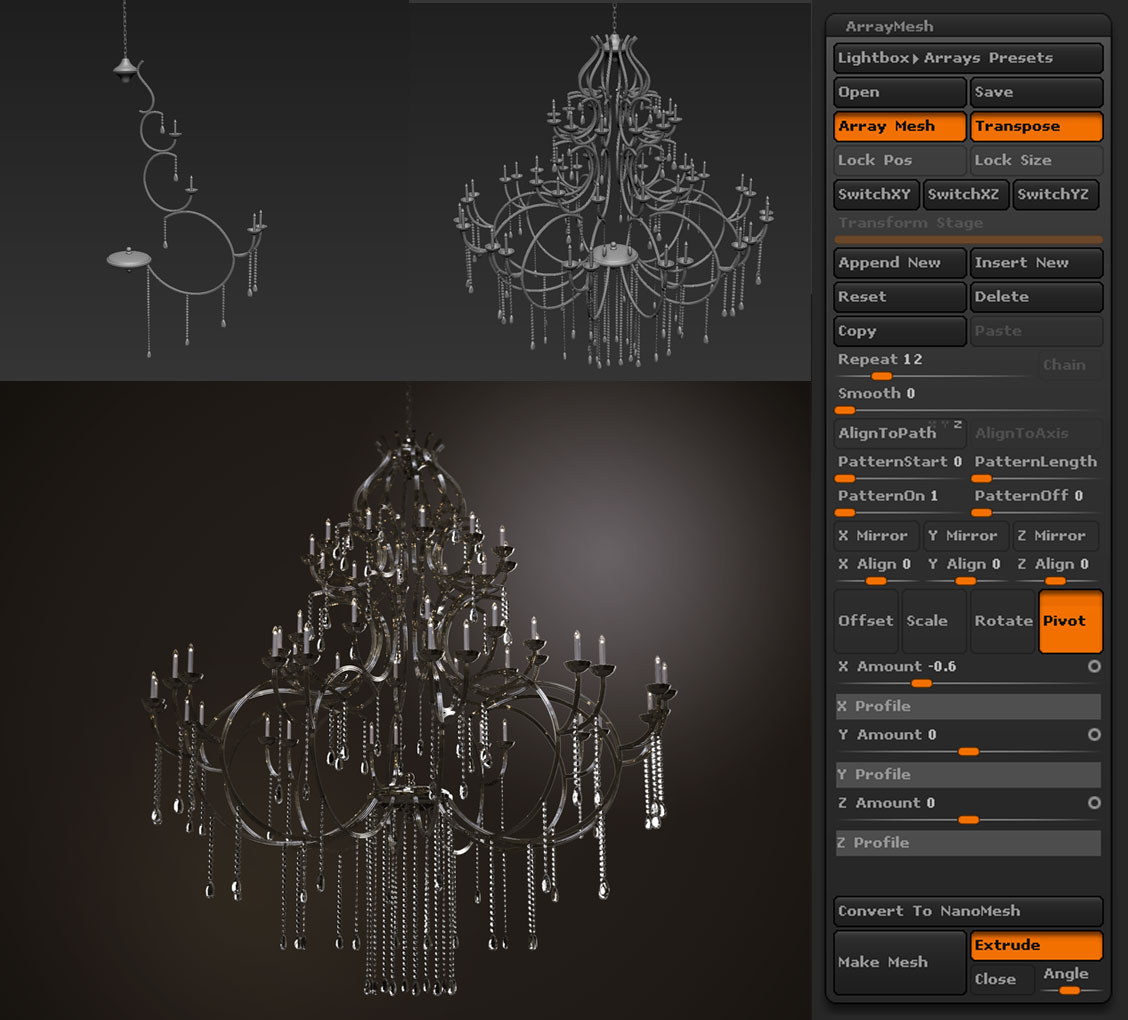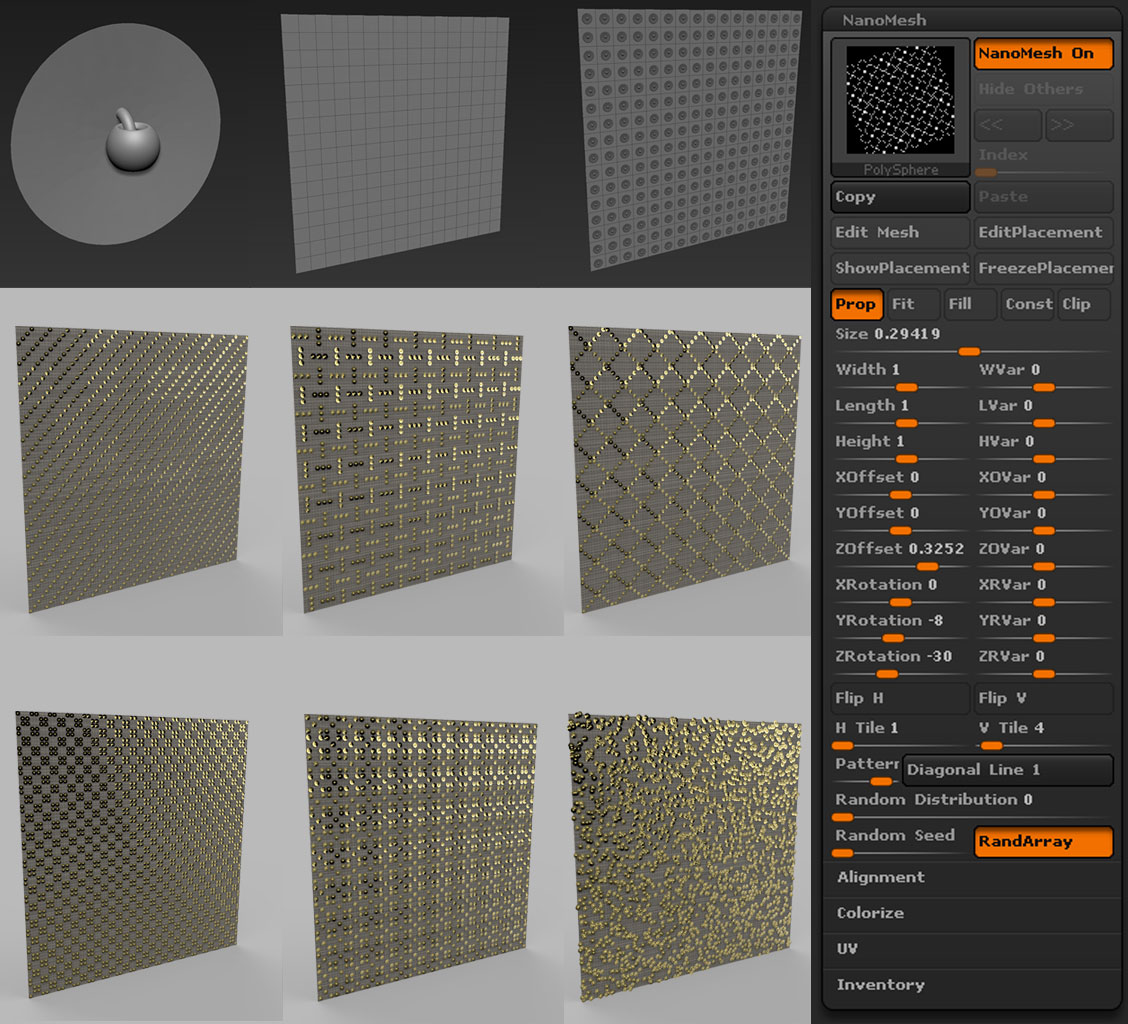Presenting at Keyshot World 2016
I was very happy when I was invited to speak at this year Keyshot world. It was the 2nd time the conference was held in Germany and already it doubled in size. A lot of the presentations were about the use of Keyshot in product marketing and creating images for advertisement. Most of the speakers were from engineering company’s. My presentation was different, as I´ve been demonstrating ZBrush and the Keyshot Bridge to the crowd.
I was talking about the amazing speed up in the character design process. The Keyshot Bridge allows for quick export of all the different mesh types known in ZBrush without any further preperation. There is no need for any decimation of the mesh or re-topology to import the model in another software package to make it ready for rendering. No need for generating and exporting displacement maps or normal maps to transfer all the details. The keyshot bridge does it all for you.
Keyshot itself makes rendering very simple. Lighting set-up done by HDRI’s. If you want to change the HDRI and add more lights or lighttypes, no problem there because Keyshot has a build in HDRI editor. A ton of material presets are already available. Plus some compelling clay shaders that come with the ZBrush to Keyshot plugin. However, one of the most important things to me is the fotografic camera. With just one click I can see my model in a physically acurate camera and assess the design and details. I showed some images in the deomnstration depicting the difference between the geometrical perspective of ZBrush and the physical Kamera in Keyshot
Even though keyshots philosophy is about simplification, it also gives more and more fexibility in setting up shaders. The addition of a node graph allows for layering materials and using masks. With the “Vicky” model I use a curvature maks to create the worn edges of the wings and give it a grunge look. With the help of a occlusion node I can layer different translucent materials to have soft color transitions in the models cavities.
Another big thing for every ZBrush artist is the ability to use Array Mesh and Nano Mesh. Both mesh types allow instancing methods which can quickly add high quantities of detail. However, this would mean millionss of polygons when saved and exported as mesh data. With the Keyshot bridge an artist doesn’t need to worry about it. The only limitation is your computers ram. With one click Keyshot works with all the data. In my presentation I demonstrate this effect with the small sequines which I distributed over the surface of the dress. This way I can easily produce interesting randomized patterns. The benefit is that I get a lot of interesting environmental reflections.
With the “Girl in a Glass” scene I demonstrated how Keyshot renders refractions and caustic effects. You might notice the big bottom of the girl which is due to 2 consecutive refractions of the light entering the glass and the water. Over her body you can notice the caustic effects. generated by the GI.
I put together a sequence of images of my presentation. If you want to see the images in 2K, pleae head of to my ZBrushcentral post:
Feel free to leave a question or comment. I’d be happy to answer.
The Keyshot World Website can be found here: